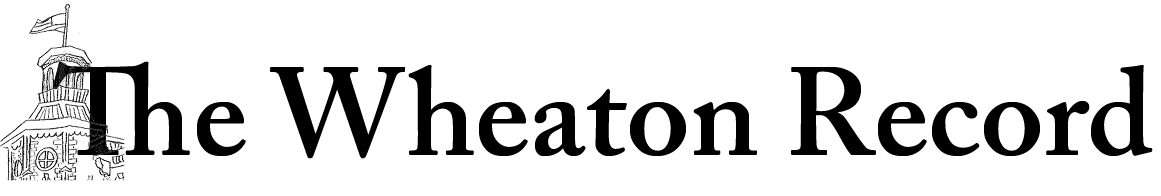No longer will you get stuck without your laptop, unable to print important papers. Students will now be able to print from mobile devices and can use Student on Tap to navigate Portal more quickly and efficiently.
By Aug. 29, the changes launched by the Academic and Institutional Technology (AIT) team will facilitate mobile and overall technology use for students, faculty and staff.
“This was developed completely with input from students,” said Chief Information and Campus Services Officer Wendy Woodward about Student on Tap, a new feature available on the Wheaton Portal website.
Mobile printing and Student on Tap comprise two of the major changes the AIT has worked on this summer based on feedback from students represented by the Student Technology Advisory Committee.
Mobile printing is in progress and will be released no later than Wed., Aug. 29, when classes begin. AIT piloted Student on Tap, giving students access starting Aug. 8, according to the Wheaton College website.
Students with a variety of mobile devices will be able to take advantage of mobile printing using ThunderCloud Printing.
Specific instructions on mobile printing are on the “New and Changing: Updates from AIT” section of the Wheaton College website. The decision to launch mobile printing was made by AIT working with student input. The PaperCut Mobility Print app is available for iOS, Android and other tablet users.
Woodward only expressed concern over devices not up-to-date with the latest software. Woodward imagines that mobile printing will serve on-the-go students who have forgotten their laptops in their rooms and need to print their papers before class. Students may forget their laptops, but Woodward said, “you never leave your phone behind.”
Earlier this summer, the release of Student on Tap was meant to eliminate the many links on Portal and condense them into a home screen of five main, popular buttons. They are Meal Schedule, Campus Events, Chapel Schedule, Campus Map and Who’s Who. Woodward told the Record that these five buttons are the most important links, drawing from student feedback and what is most clicked on.
Junior Rose Wright who studies elementary education told the Record she has heard some of her fellow Ras and her Assistant Residence Director use and talk about Student on Tap.
She has heard about mobile printing and believes it might impact assignments that require “last-minute” printing and prove helpful for her own frequent printing.
Director of International Student Programs Jerry Woehr said he has the Student on Tap shortcut saved on his phone, making access to Portal faster. He saw posters advertising Student on Tap “all over” the Student Engagement area, which created conversations and usage among staff early spring semester. He originally learned about the new feature when it was announced in a Student Engagement Directors meeting in the summer.